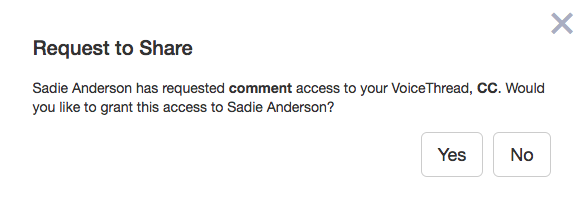Requesting permission to view a VoiceThread
New VT
Requesting access
If you try to access a VoiceThread that has not been shared with you, you’ll see the option to request access to it.
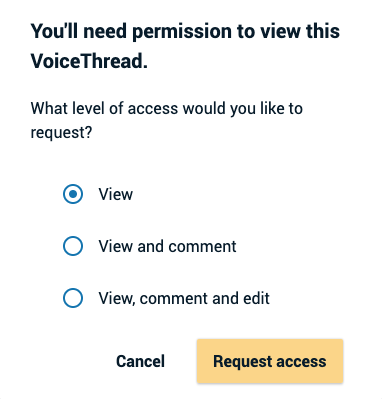
Just select the level of access you’d like, and the person who created the VoiceThread will be notified.
Granting access
If someone has requested access to one of your VoiceThreads, you’ll receive an email notifying you. That email will have a button you can click to respond to the request.
In addition, you’ll be notified on your VT Home Page with a pop-up window. Just click “Yes” or “No” in that window to instantly allow or deny this access. The person who requested it will be notified either way.
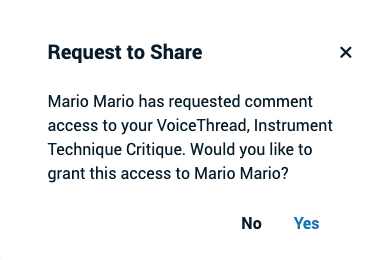
Legacy VT
Requesting access
If you try to access a VoiceThread that has not been shared with you, you’ll see the option to request access to it.
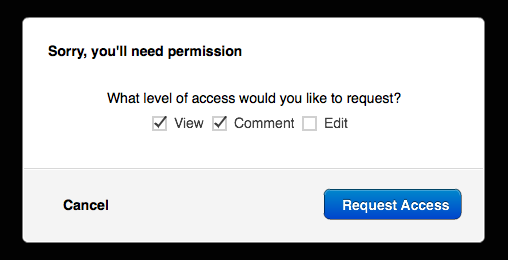
Just select the level of access you’d like, and the person who created the VoiceThread will be notified.
Granting access
If someone has requested access to one of your VoiceThreads, you’ll receive an email notifying you. That email will have a button you can click to respond to the request.
In addition, you’ll be notified on your VT Home Page with a pop-up window. Just click “Yes” or “No” in that window to instantly allow or deny this access. The person who requested it will be notified either way.